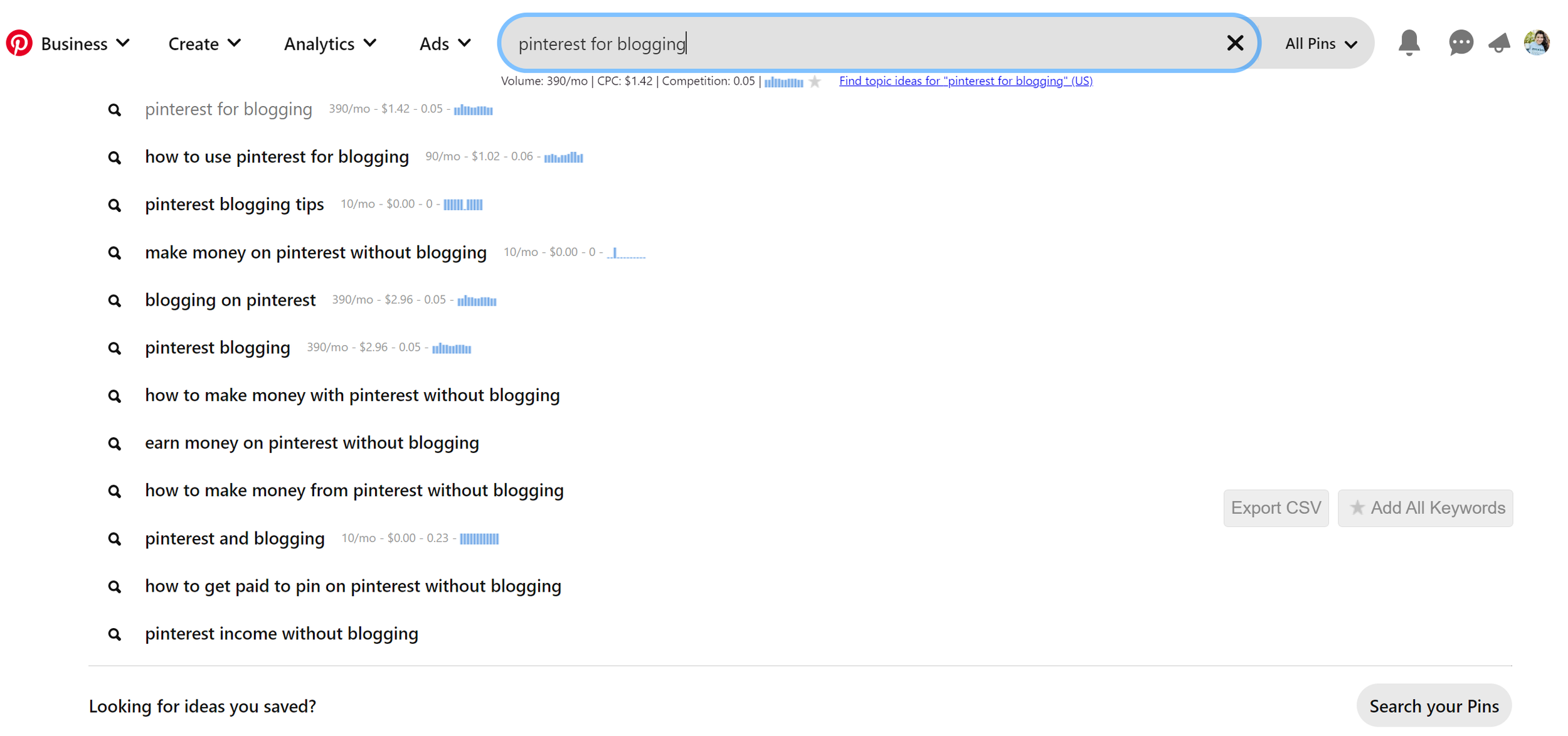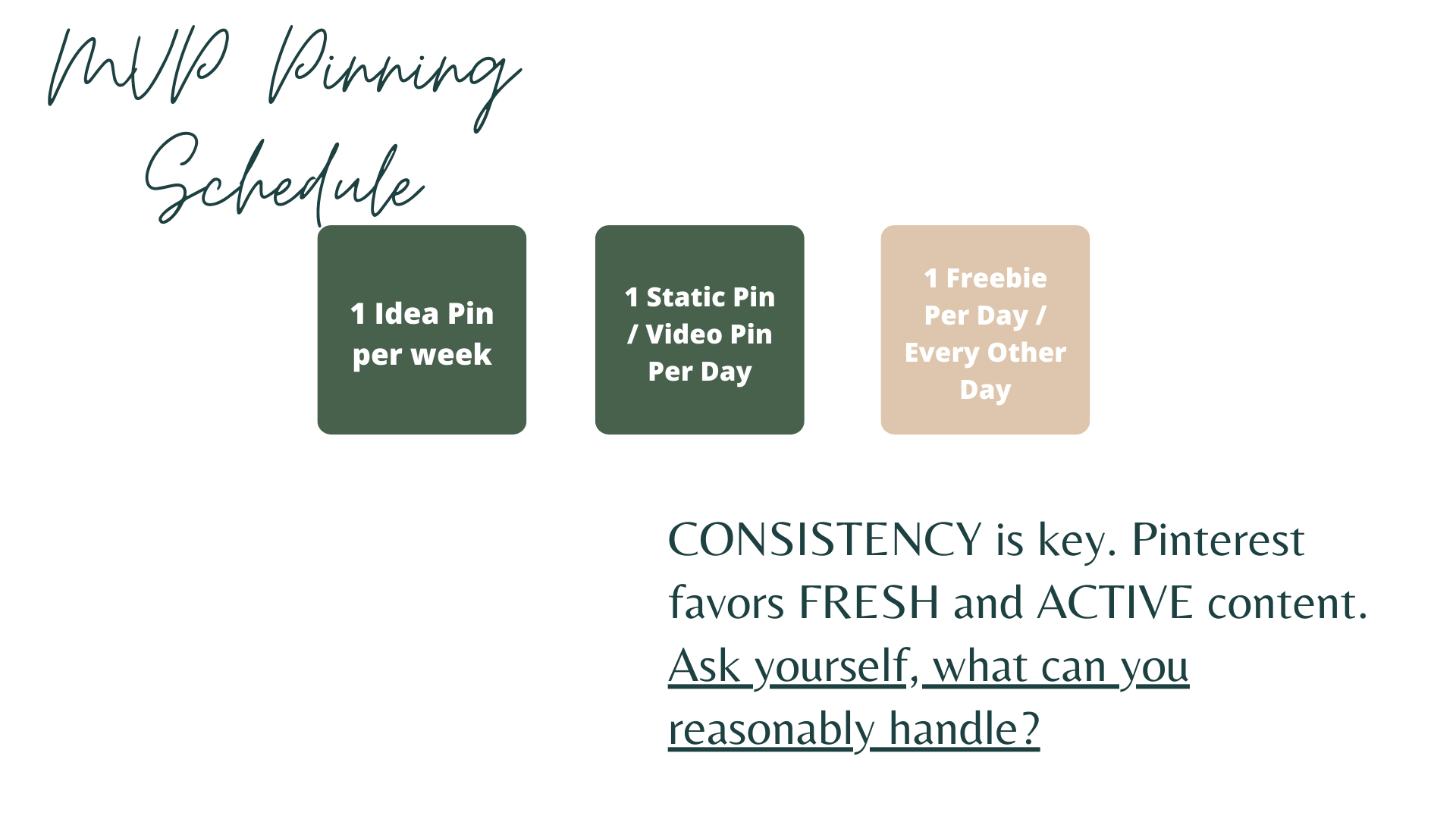A Simple Pinterest Strategy for Bloggers
If you’re looking for a simple Pinterest strategy for your new blog, one that can be effective and also not take up even more of your time, keep reading! Sometimes the advice can be really confusing. Do you need to create 30 pins a day, and does that mean you need 30 blog posts for each pin? And do you need to repin others' content?? NO!!
I know starting a blog can already be time consuming and then adding social media or yet another platform on top can feel like too much. So I’ll say this, Pinterest is NOT a quick win. And I’m guessing you already know this from choosing to be a blogger. You know blog traffic does not happen over night. BUT, if you stick with it, Pinterest can help drive traffic to your blog over and over again without you being actively on Pinterest. How cool is that??
Create A MVP Pinterest Strategy For Your Blog
So you need an MVP Pinterest Strategy for your blog. What is MVP? Minimal Viable Product… but in our case I’m just going to call it Minimal Viable Pinterest. A minimal Pinterest strategy that will bring you results AND keep your sanity as a blogger!
The first step in creating a Pinterest Strategy for your blog is to determine your reason for being on Pinterest. I’m guessing you want more blog traffic! (But, you never know. Decide what you want Pinterest to do for your blogging business. This is the first step in creating a viable Pinterest strategy.)
Find Your Keywords On Pinterest
Although you may be doing keyword research outside of Pinterest, to determine the best content to share on Pinterest consider what your audience would be searching for out on Pinterest. What are they planning for? What questions do they have?
For example, if you’re a food blogger and it’s October. Your audience may be looking for Thanksgiving recipes already or planning for a friendsgiving.
If you’re a mommy blogger, and it’s December, your audience might be planning for Christmas break.
Consider what your audience might be searching for and planning for in the next 30-60 days. Then use this to inform your research. Type in searches in the smart search bar on Pinterest OR use the keyword search tool in Ads Manager (available when you have a business account)
I’ll caution you, you can go down a rabbit hole with keyword planning. DON’T DO THIS! :)
With all the love. Do not do this! The goal with keyword planning is to let this inform you on the type of content that is being searched by your audience. This is how your audience will find you and your blog.
<<Download a Pinterest keyword planner>>
What Content From Your Blog Should You Post On Pinterest?
Well, you should probably pin all of your blog content! But, the better question is when should you pin which blog content.
Trending Blog Content for Pinterest
Trending content on Pinterest is slightly different from trending content you might find on Instagram or TikTok. When you think trending content for Pinterest, think of seasonal content. Thanksgiving is in November, and Thanksgiving content starts trending and picking up in search volume around the end of October.
So using our food blogger example, if you have Thanksgiving side dish recipes, it does not make sense to pin that content in May, or even after November. Pinning that content mid-to end of October would be the ideal time to capitalize on the Thanksgiving trend.
Similar if you are a travel blogger. Let’s say you have a blog about things to do in Wisconsin in the winter (I’m from Wisconsin, so creative :D) You would want to start pinning this content around September so that anyone planning a trip for the Winter will have this content available.
Evergreen Blog Content for Pinterest
Even though Pinterest can be very seasonal in nature, there is still a play for “evergreen” content. This is content that someone can be looking for any time of the year, and it is always relevant. For our Food Blogger, topics like easy weeknight meals under $20 or our Travel Blogger, 5 places to visit before you turn 30. Both of these are topics that somebody could be searching for any time of the year.
Using your keywords and the trending/evergreen content you have, create a plan for the next month so you know which blogs make sense to pin.
Don’t Forget Your Free Resources
If you have any free downloads, digital products, sales pages or email opt-in pages be sure to include these in your “evergreen” bucket! If a goal of yours is to make product sales or grow your email list alongside adding more blog traffic, sharing these resources on Pinterest can help you do that! See this post on 3 ways to share a freebie on Pinterest
Optimize Your Pinterest Account For Your Blog
As a blogger, the best thing you can do is to create a Pinterest business account AND claim your website on your account! This will allow you to track the analytics on your Pins to know which content is resonating and claiming your website will give you a boost because Pinterest favors Pins that link back to claimed websites.
Setup Your Pinterest Boards
Boards are a higher level bucket where multiple pins will live. Often boards will map to your content pillars or the topics you write your blogs on. However, boards also have a trending aspect to them! Let’s say you are a food blogger and you share about keto foods. You might have a board that is “Keto Dinner Ideas”, and you might also have a board that is “Summer Keto Dinner Ideas”.
You can create your boards as you have content to put in the boards. So again, don’t go down a rabbit hole here, take a look at your relevant content for the next month and create 3-5 boards that will fit with this content.
When it comes time to pin your content, you want to Pin to the most relevant board for that pin.
How Often Should You Pin As A Blog Account On Pinterest
Now that you know which content from your blog will make sense to post, you need to come up with the frequency of Pinning. With all platforms, if you pin a crazy volume of content you are likely to grow faster. However, if you’re interested in a steady growth to keep your sanity, I recommend considering what you can handle.
If you are looking for an MVP strategy (a minimum viable strategy), 1 idea pin per week and 1-2 pins per day is a great place to start where you will see growth. Because this is an MVP strategy, you can always amp this up!
But SARAH! Does that mean I need 1-2 NEW pieces of content per day?!
NO! I wouldn’t do you like that!
Pinterest favors blog accounts that are active and current on Pinterest. Their goal is to show relevant and current content to the users searching on Pinterest, so this makes sense! Being active on Pinterest does not mean engagement with other accounts, although this will never hurt you, but it means that you are pinning fresh pins at a consistent rate.
1-2 pins means 1-2 fresh pins. Each pin can link back to the same blog post, or a blog post you already pinned on Pinterest. A pin is considered “fresh” when there is a new pin graphic and a new pin title.
Create A Pinterest Workflow For Your Blog
You can steal my Pinterest workflow if you’re unsure of how to incorporate this into your current content creation process.
Each month,
Consider which content is relevant to the current season / time of year for your audience and Pinterest (Look 30-60 days ahead)
Make note of content you already have, or create new content (track title, keywords, and url)
plan out the blog content that you have that is relevant to the current season
Depending on the amount of content you have, write out 5 pin titles and descriptions for each blog post
Create any new boards that will be needed for the content you are sharing
Each Week (or every 2 weeks),
Mark the next set of content you will pin, keeping in mind you want to pin the most relevant pins for the next 30-60 days
Create a pin graphic for each pin you will be pinning (1-2 pins per day, so 10-20 pin graphics) Use the pin titles you already wrote out and grab some free templates on Canva or purchase templates from Etsy to make this process so much easier!
Schedule these pins on Pinterest using the native Pinterest scheduler.
Pin 1 idea pin (if you already have TikToks or Reels, an easy way is to repurpose content you’re already creating on those platforms, learn how to repurpose your Reels into Idea Pins here)
After writing a new blog post,
Head over to Pinterest and search on the keywords of your blog post, make note of the keywords and titles that show up
Plan out 5 (or more) different titles for this blog post in your Pinterest planning spreadsheet
Note the most relevant board for this blog post
How Does This Pinterest Strategy Increase Traffic To Your Blog?
By sharing relevant and valuable blog content, while considering your ideal audience will improve your visibility on Pinterest and because the content is relevant to them (by using trends), you will see increased outbound traffic.
Pinners are on Pinterest to plan and find inspiration. If you stay ahead of your audience and put yourself in their heads by knowing exactly what they are searching for your content will be able to match their needs and provide them the value they are looking for.
In order to be found in search, using the keywords, relevant boards, and trending topics will keep your blog content visible on Pinterest and your blog traffic growing.
When Can You Expect To See More Blog Traffic
You should plan to stick with pinning your blog content on Pinterest for 6 months. Within the first 3 months, you should definitely start to see outbound traffic from your Pins.
But, a 6 month timeframe will give you a good idea of which blog content is being searched on Pinterest in which season, and you can continue to tweak your strategy to lead with the most in-demand blog content.
A Pinterest Strategy for Bloggers
Having a Pinterest strategy as a blogger is a MUST! Pinterest can be positioned as a supportive platform to your blog and can bring free traffic to your blog so that you create a passive way of sharing your blog content to an audience who is looking for inspiration and planning their next big project.
Also Read How to Repurpose Your Instagram Reels Into Pinterest Idea Pins
This blog gives you the steps on how to repurpose the Instagram Reels and TikToks you’re already creating into Pinterest Idea Pins for an easy way to add more content and gain blog traffic on Pinterest.